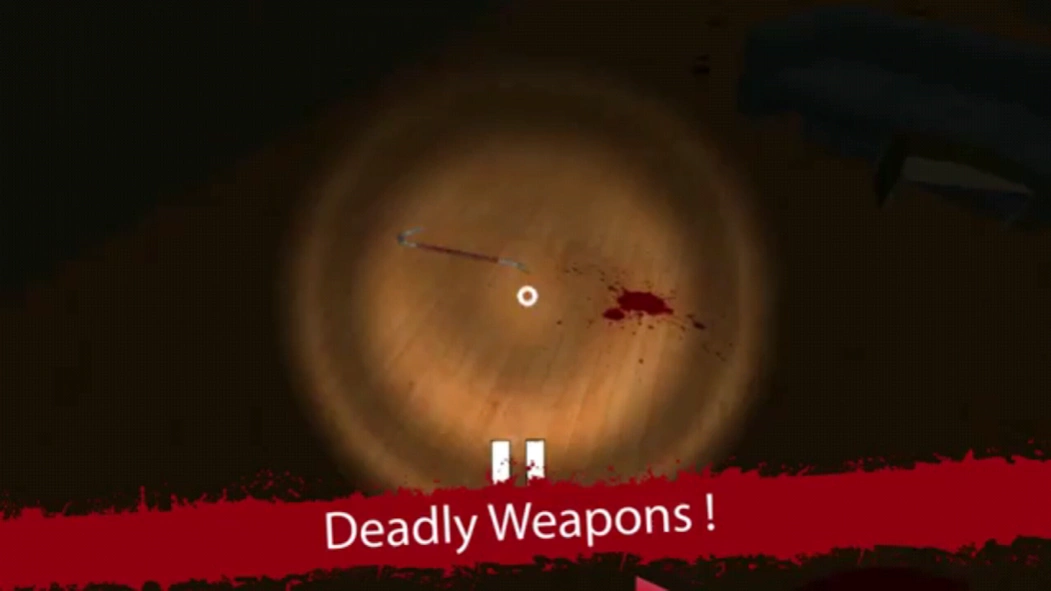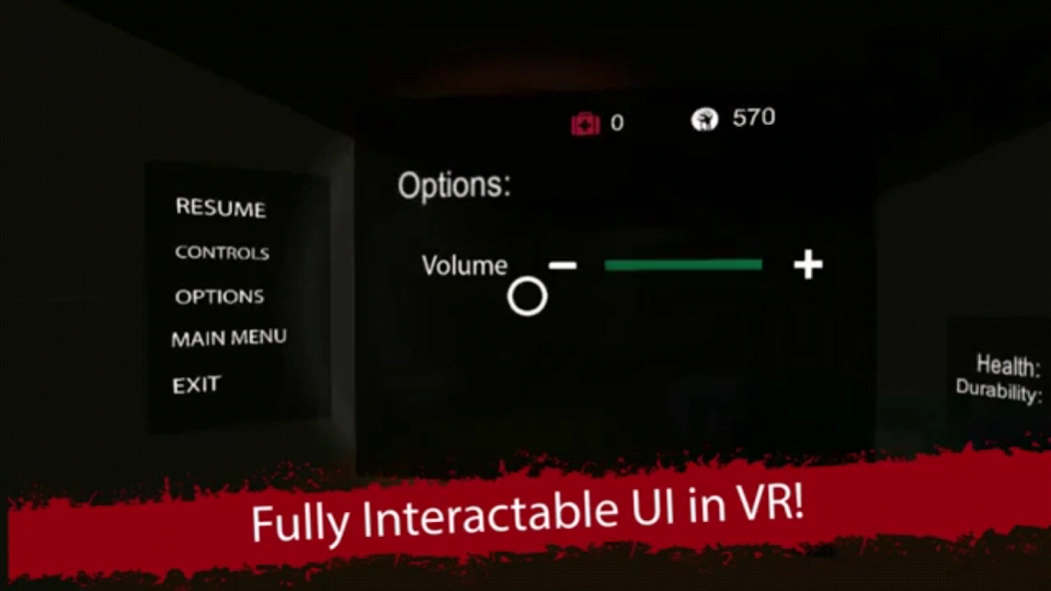ParkVR 2 2.0
Continue to app
Free Version
Publisher Description
ParkVR 2 - Feel the Zombie Apocalypse in Virtual Reality..! [controller required]
This is a Free Demo which is a part of City VR Full [On development].
Feel the Apocalyptic Open World in VR. [controller required]
* The given screenshots are taken in normal view but you experience them in VR in game *
You are in a Park of a Zombie infected City.
Fight your way from the park to the City.
Slash the zombies with cool weapons!
"JUST SURVIVE"
Update Features:
1. Experience full body VR first person game-play [you can see player body]
2. Added support to controller.
3. Added weapons
4. Fully intractable user interface in virtual reality.
5. Completely new level design
Minimum System Requirements:
• 1.5 Ghz Quad Core Processor.
• 1 Gb RAM.
• Adreno 330.
• Gyro Sensor.
• Google Cardboard.
Recommended System Requirements:
• 2 Ghz Octa Core Processor.
• 3 Gb RAM.
• Adreno 430 or its Equivalent.
• Gyro Sensor.
• Google Cardboard.
Known Bugs which will be removed in future updates:
• Volume is set to zero at the start of game.
• No Sound for Axe [Weapon].
Sorry for your inconvenience, these bugs will definitely be removed through updates. If you experience any other problems please don't hesitate to review us (Please provide us full information of your problem).
Help us improve our game ! By making a review and rating our app.
Thank you for trying our game .
QuadTroop Studios.
About ParkVR 2
ParkVR 2 is a free app for Android published in the Action list of apps, part of Games & Entertainment.
The company that develops ParkVR 2 is Quadtroop Studios. The latest version released by its developer is 2.0.
To install ParkVR 2 on your Android device, just click the green Continue To App button above to start the installation process. The app is listed on our website since 2017-01-17 and was downloaded 2 times. We have already checked if the download link is safe, however for your own protection we recommend that you scan the downloaded app with your antivirus. Your antivirus may detect the ParkVR 2 as malware as malware if the download link to com.QuadTroop.CityVR is broken.
How to install ParkVR 2 on your Android device:
- Click on the Continue To App button on our website. This will redirect you to Google Play.
- Once the ParkVR 2 is shown in the Google Play listing of your Android device, you can start its download and installation. Tap on the Install button located below the search bar and to the right of the app icon.
- A pop-up window with the permissions required by ParkVR 2 will be shown. Click on Accept to continue the process.
- ParkVR 2 will be downloaded onto your device, displaying a progress. Once the download completes, the installation will start and you'll get a notification after the installation is finished.